Today I’m going to show you how to download a video from Instagram in just a few steps.
You need to know that Instagram doesn’t let you save photos or videos from within the app. However, there are some other ways to download Instagram content to your phone.Regardless of whether you use the Android or the iOS system, this article will show you how to download easily a video from Instagram.
How do you download Instagram videos if you’re an iOS user?
In the App Store you can find several apps that allow you to download videos from Instagram. One of those applications is Regrammer.Step 1: Open the App Store and download the Regrammer for free.
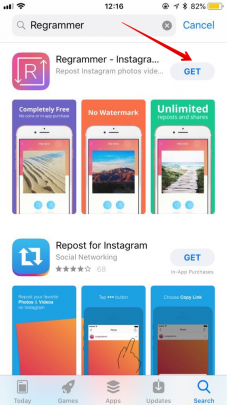
Step 2: In the Instagram app, go to the photo or video you that want to save and tap on the “Share” icon above the photo that looks like ”…”.
Step 3: Select “Copy Link”.
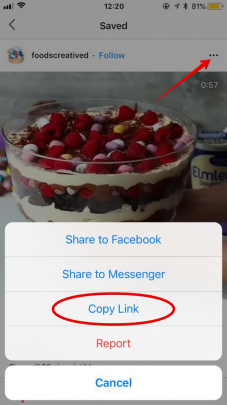
Step 4: Come back to the Regrammer app, paste the link and tap “Preview”.
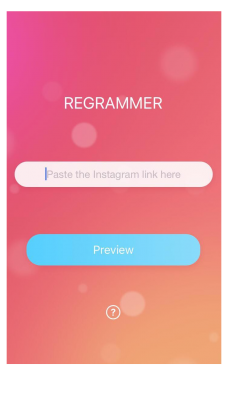
Step 5: Tap on “More options”. This will open the Share sheet. Then select “Save to Files” or “Save Video”.
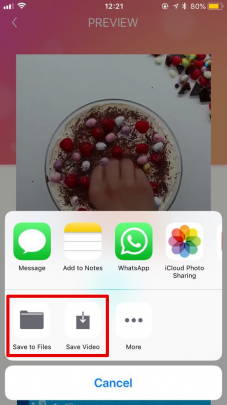
The video will be downloaded automatically to your Camera Roll.
As I mentioned above, the whole process takes only a moment and is very easy.
How do you save Instagram videos if you’re an Android user?
In the Android system, the whole process is similar. Because the Regrammer app is only available on the iOS, you can download one of the similar applications from the Google Play Store, e.g. Video Downloader for Instagram.Step 1: Open the Google Play Store and download the Video Downloader for Instagram app for free.
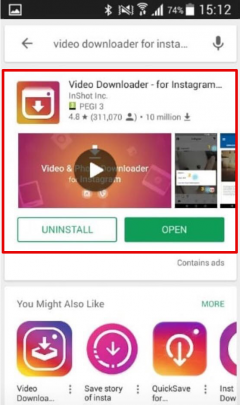
Step 2: Go to the photo or video you want to save and tap on the three dots in the upper right corner.
Step 3: Select “Copy Link”.
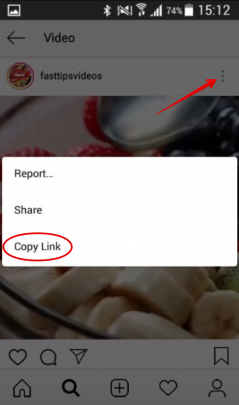
Step 4: Come back to the Video Downloader for Instagram app, paste the link and tap “Paste” button.
Underneath you will see how many percents of the video you have downloaded.
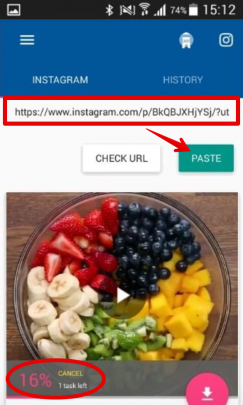
When it ends, the content will be automatically saved to your phone’s Gallery app.
In this article I’ve introduced you to selected ways to download videos from Instagram. However, keep in mind that these are not the only options that allow you to save content from this application.


ReplyDeleteSQream Technologies provides you with a state of the art software which combines modern GPU technology (Graphic Processing Units) with the best practices in today’s Big Data platforms, providing up to 100x faster insights from data.
python course
Private jobs in bihar i want. how to get it?
ReplyDelete